Guide To PC TOOLS Anti-Virus
The
Article Was Written By : Hermon
The
article was translated to English by : Xpert.
Intoduction:
Today
it's important to protect the computer in real time
The
anti-virus from pc tools can help doing so.
The
program is given for trial period.
-
download:
install:
click on the install
file
choose English and click
ok

Welcome
screen , press next
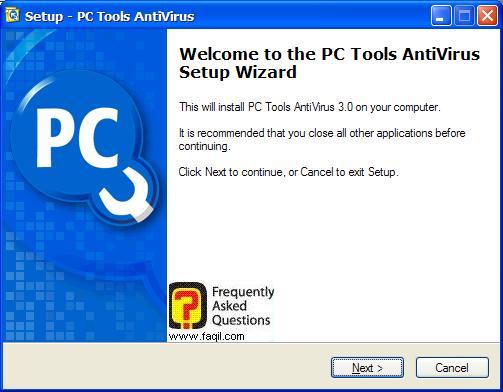
Licence
Agreement , mark I accept and click next
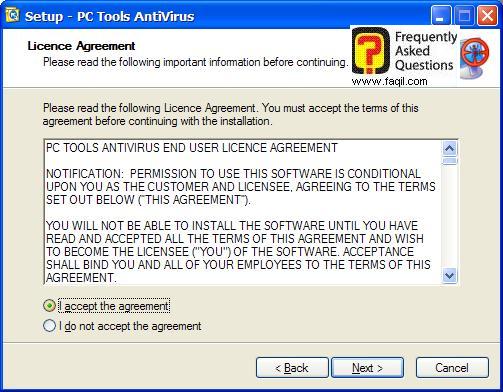
Choose
the desired install location and click next
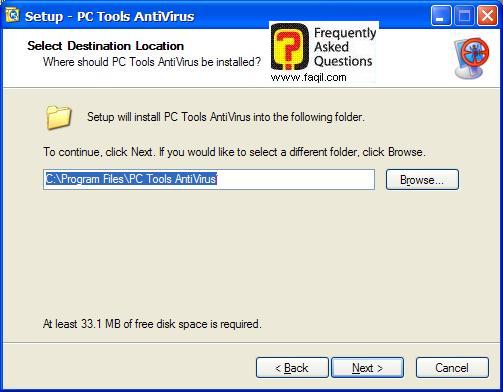
Click
next
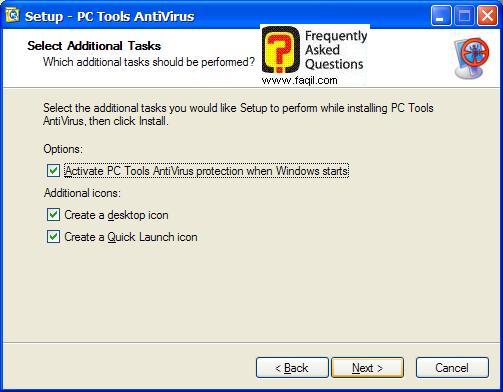
Don't
install the toolbar , unmark the bracket
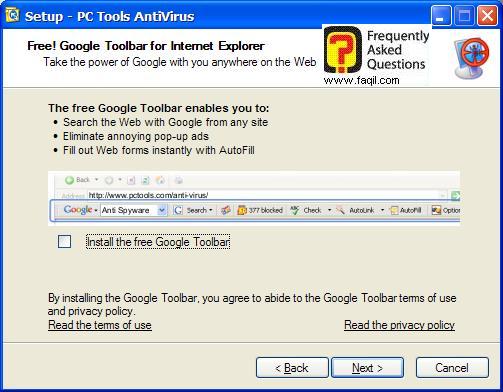
The
install will start ,wait until it ends.
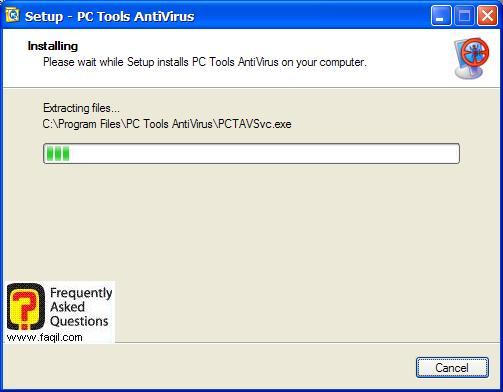
The
install completed , click finish
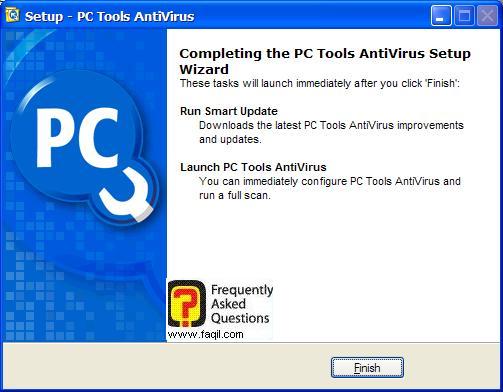
The
antivirus will now be updated click on next
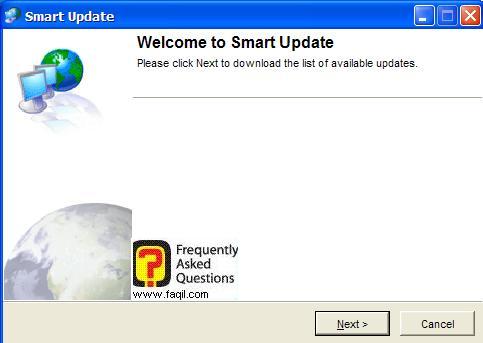
Updates
will be downloaded
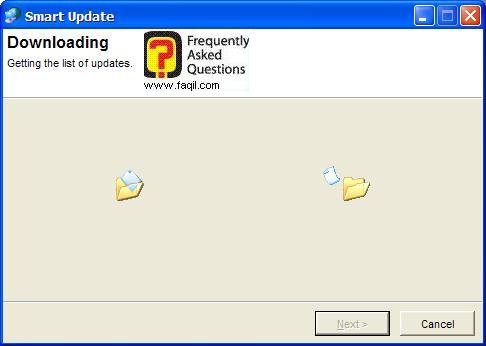
Click
next
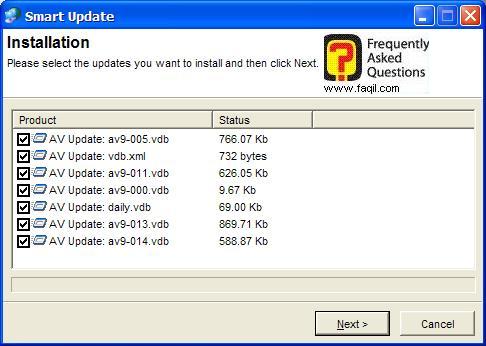
The
updates install will start
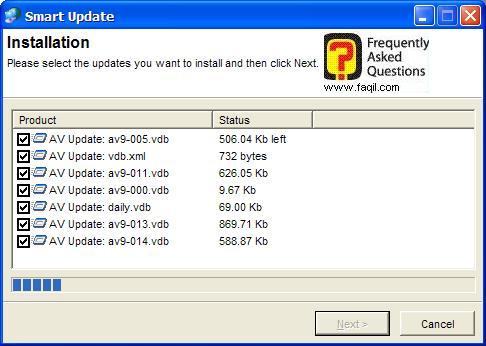
When
the update process completed click finish
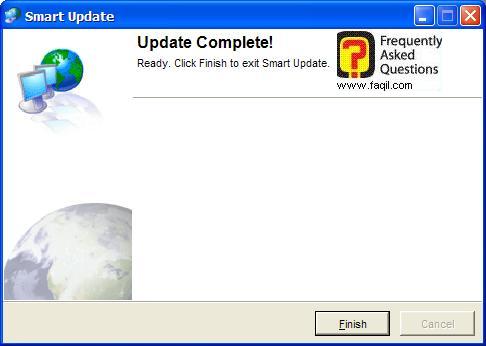
usage
Main
screen of the anti-virus
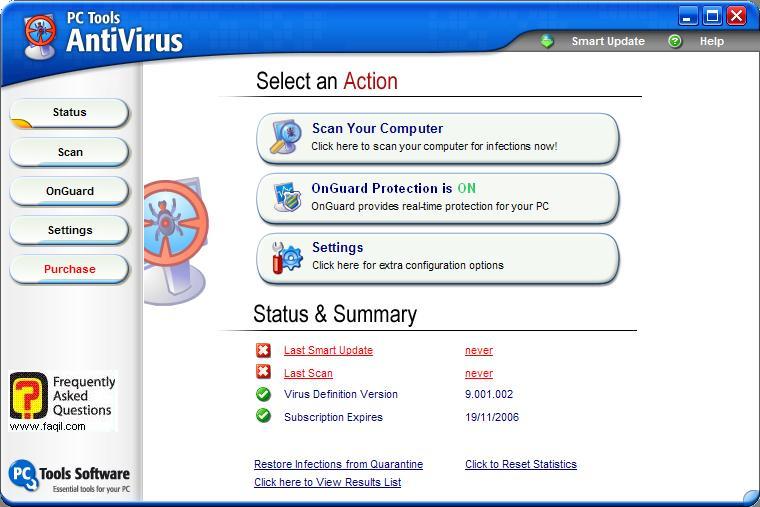
Choose
settings for configuring the anti-virus
No
need to configure general settings
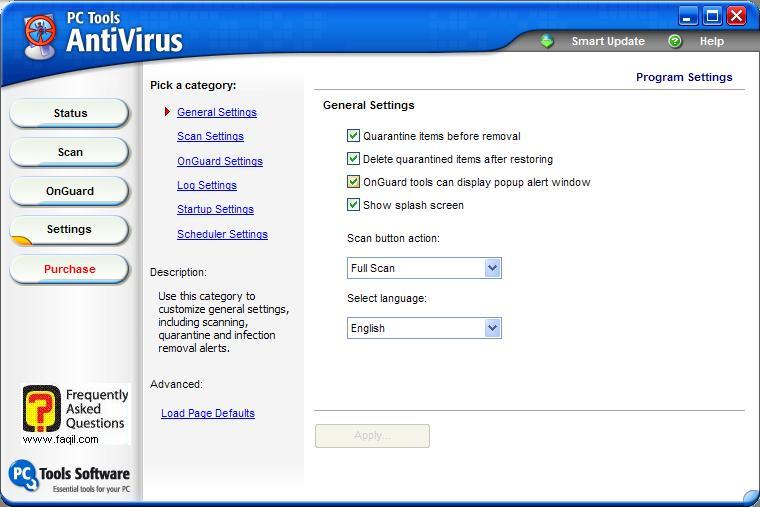
Scan
settings
You
can here define if you want your emails to be scanned
It's
generally not recommended.
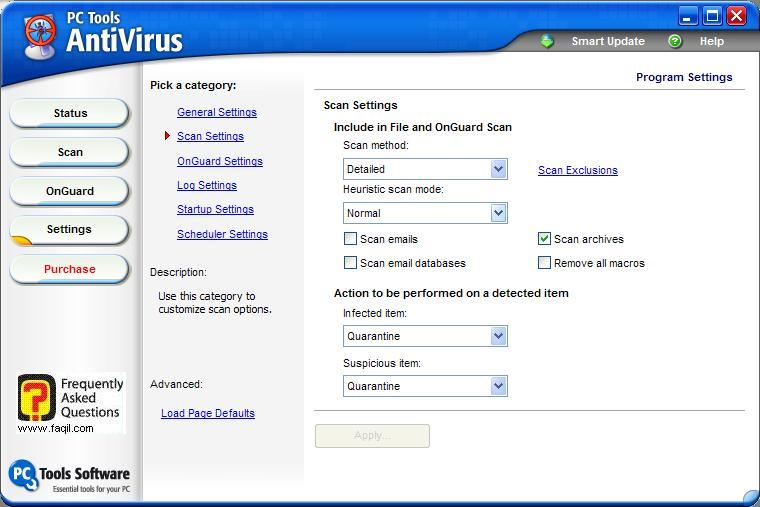
Tab
Scheduler
You
can define a scan in schedule
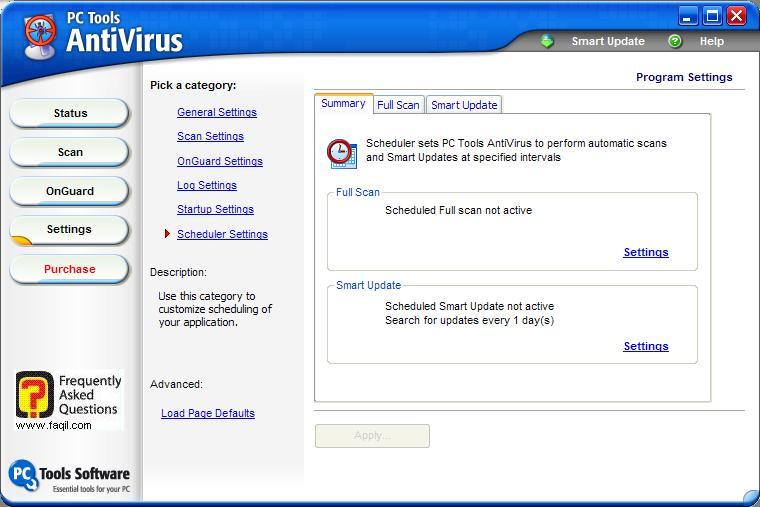
Click
on scan in the right side of the window to start scan
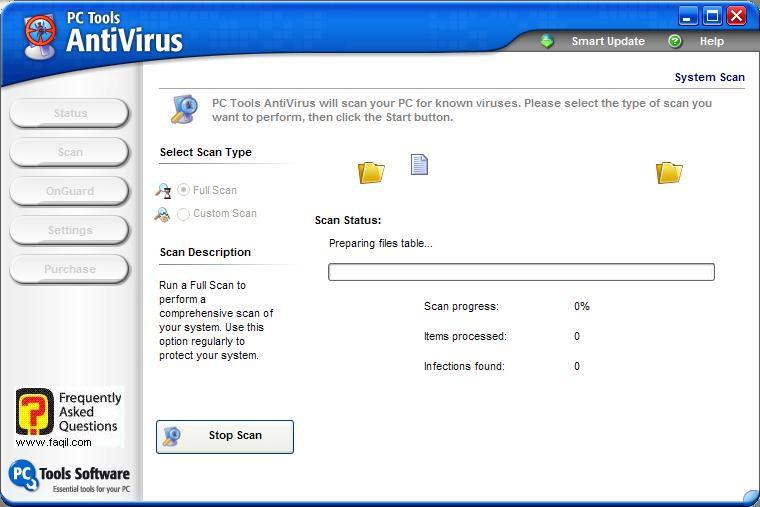
The
program will run and then will show the result of the scan
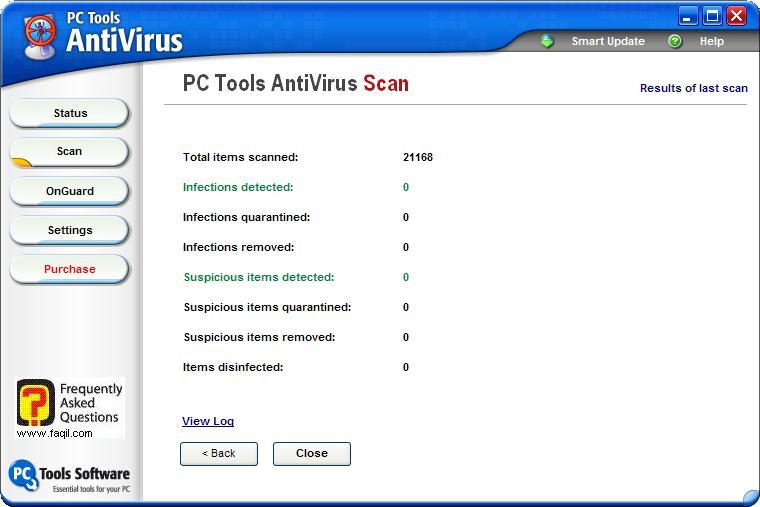
Good
luck and godspeed.
